(AB and BC Only) Completing a Medication Review
- Launch a medication review.
- Proceed to conduct the medication review with the patient and enter any necessary information in the appropriate tabs and capture the patient signature.
- Once you are done, select the Complete button.
- If patient consent was not collected, the 'Consent' window appears. Select the appropriate radio buttons.
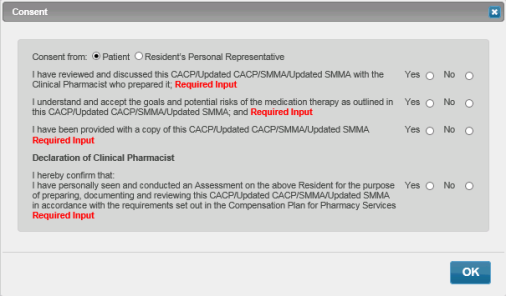
-
Select the OK button.
Note: If the patient signature hasn't been captured, the Patient Signature window will appear.
The medication review will appear.
- Do one of the following:
- If you wish to print the review, select the Print button.
- If you are done and do not need to do anything further with the review, select the Close button.